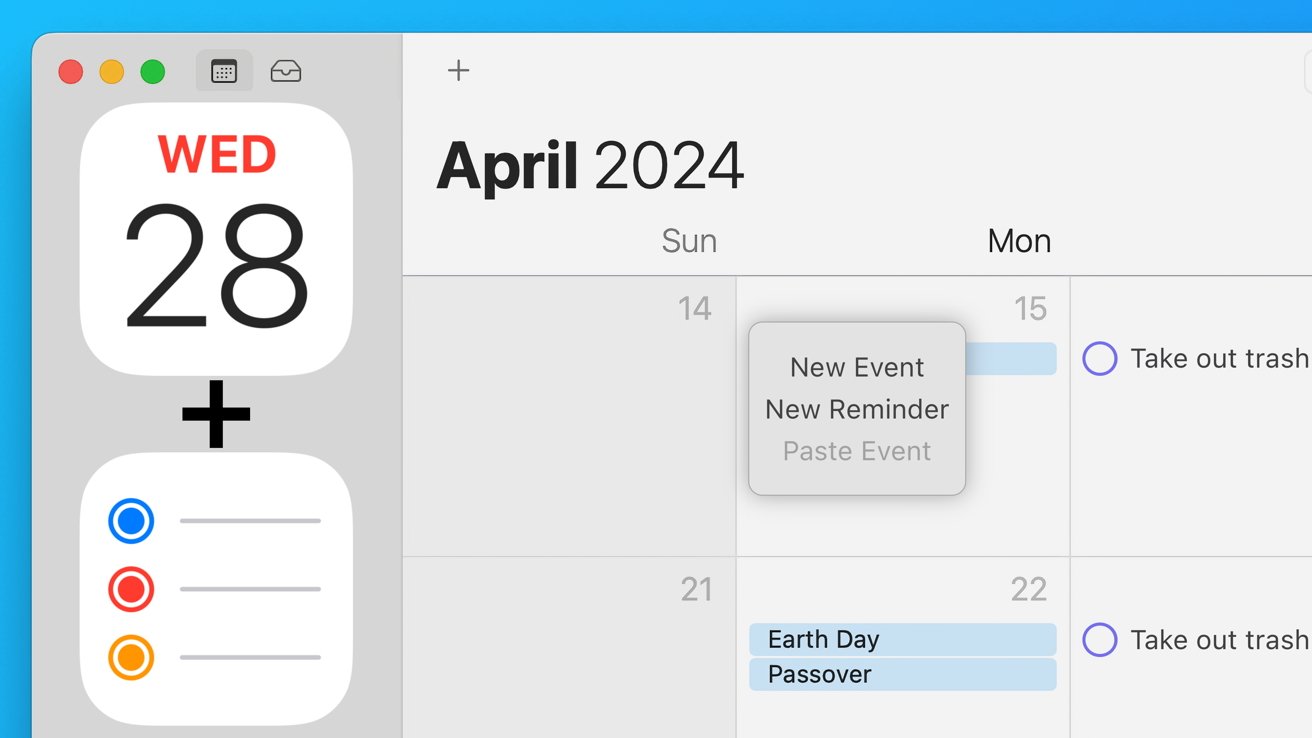People with knowledge of iOS 18's pre-release builds in particular claim that Apple's basic Calendar and Reminders apps can now communicate with one another. This resolves the long-standing inconvenience of dividing screen time between the two apps to manage frequently-related appointments.
Utilize a single app to manage reminders and events.
Later in 2024, iOS 18 and macOS 15 will release an upgraded version of Calendar that will include a new feature that allows users to schedule and arrange reminders right from within the Calendar app, eliminating the need to open the separate Reminders app.
In pre-release versions of the new Calendar app, tapping or right-clicking anywhere in the Day, Week, or Month views will bring up an option asking the user to plan an event or set a reminder. More ease is provided by the ability to schedule both from the same UI element.

Reminders created via the default Calendar app will function similarly to those made with Apple's built-in Reminders application. Users will be able to select a specific date, time, and location for new reminders, along with a priority setting. When adding a reminder through the Calendar application, users will be able to select a title and add a note or tag to their reminder, as a way to describe it or make it easier to locate.
Reminders created using the redesigned Calendar app also show up in early access versions of the new Reminders app, indicating Apple's intention to merge the two apps. All reminder-related notifications, including those generated by Calendar, are connected to the Reminders app under Apple's internal operating systems.

It is anticipated that the Calendar application will undergo modest design changes in addition to the integration of reminders. People acquainted with the topic have indicated that the Today view would have slightly larger numbers representing hours within a day than earlier versions.
Along with a number of other upgrades to Apple's new operating systems aimed at helping users stay on task and increase productivity, these improvements to Calendar and Reminders are anticipated to be released soon.
Not quite a Sherlock Holmes
Apple has a track record of stealing features from competing goods and services, operating system extensions, jailbreak modifications, and third-party app concepts. Even while these foundational apps take some features from other apps, competition won't always disappear because of these features, which get better gradually.

Fantastical is one outstanding third-party app created by Flexibits. It combines both tools into a single program with an abundance of functionality on top by utilizing Apple's iCal and Reminders connectors.
Even if the combination of events and reminders is one of the standout features, Fantastical and similar applications won't be much affected by Apple's most recent feature upgrade. This isn't so much a Sherlock as it is a "finally," as merging the two is clearly low-hanging fruit.
Apple may pose a greater threat to Fantastical with its iOS 18 AI push. Although the most recent information regarding the company's plans is silent on Calendar's AI capabilities, adding natural language entry to the app would be a logical next step.
Fantastical, a potent third-party solution with meeting app connections, natural language processing, and other helpful features, will continue to exist unless Apple takes such action.
Other possible software changes that could be more dangerous for third-party apps than this connection between Calendar and Reminders have been covered by AppleInsider. These include of an improved Calculator, Voice Notes, and Intelligent Browsing in Safari.
Improving the default settings
When macOS 10.3 Panther was released in 2003, Calendar—which had previously been known as iCal—became the default system program. It was initially available for free download for macOS 10.2 Jaguar. The built-in program has provided a basic set of features suitable for the majority of users and served as a springboard for third-party developers to create even more advanced capabilities.

The details shared by people with knowledge of Apple's future operating systems are incomplete and do not include server-side tools and APIs that will be included in the public release. It is currently impossible to predict what AI features might be included into Calendar or Reminders.
It seems that Apple is concentrating on developing on-device AI models that can leverage the potent Apple Silicon processors while offering tools that are private and safe. It won't be clear how these models function and communicate with the system apps until after WWDC in June.
It's nice to hear about something as simple as combining two essential apps together in light of all the recent headlines regarding AI models and what to anticipate from Apple's developer conference. Since every task would be available in a single Calendar user interface, the closer integration should help some people plan more effectively.
With just over a month until WWDC, there are still a lot of unanswered questions. In addition to a plethora of new AI capabilities, Apple will unveil iOS 18, iPadOS 18, macOS 15, tvOS 18, watchOS 11, and visionOS 2 during the jam-packed event.